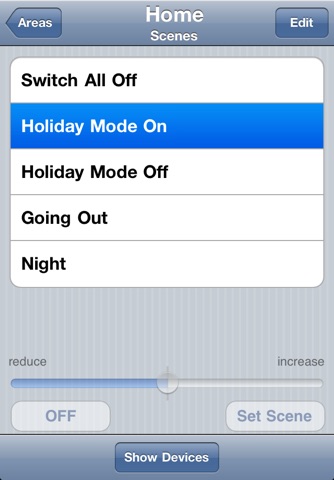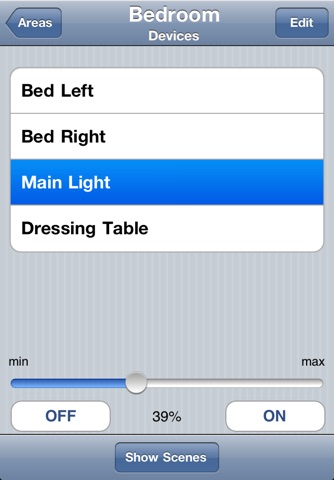IMPORTANT: This App must be used in conjunction with the MK Astral Smart Interface Unit.
MK Astral is a Z Wave lighting and blind control system that is ideal for both retrofit and new build properties. There is no dedicated wiring as the existing wiring within a property can be utilised. Further, there is no need for a central controller as all the intelligence is distributed around the property within the MK Astral modules installed. Please refer to website for full product range details.
Unlike other lighting control applications, the MK Astral App can be installed, configured and used without the use of a computer.
This App is ideal for those who wish to control MK Astral products using an Apple iOS device. It has been designed to be easily set up and provide unparalleled control over existing or new MK Astral networks. All MK Astral products within a network can be controlled - these extend to Switching, Dimming, Blinds and Plug through Modules.
The mains powered Smart Interface simply plugs into to your existing WiFi Router. Once it has been included into the MK Astral network, it becomes the systems Primary Controller and stores all the information relating to your network.
As all the information is held centrally on the Smart Interface, up to 4 Apple iOS devices (iPhone, iPod Touch, or iPad) can be used simultaneously within a network, with any changes made on 1 device being instantly updated on all devices. As no information is stored within the App itself, any device running the App can be used over multiple MK Astral networks, once the appropriate network has been connected to. This is ideal when multiple networks need to be accessed, i.e. a main and second home etc – same system data viewed on all devices.
Each MK Astral product can be freely named. Rooms or areas can be created, named and the products allocated to any of these. Up to 128 Scenes can be created either within a room/area or network wide to set a particular mood. Scenes can be recalled and adjusted at the touch of the button.
For convenience:
• 3 default areas are initially provided, My Home, Bedroom and Lounge.
• 3 system level scenes are initially provided All Off and Holiday Mode On and Holiday Mode Off.
The MK Astral Holiday Mode feature can be instigated, where MK Astral lighting mimics the previous 24 hours activation to simulate occupancy.
The status of any device (On/Off or actual level) can be seen as soon as a device is selected; any changes made are automatically seen on all displays.